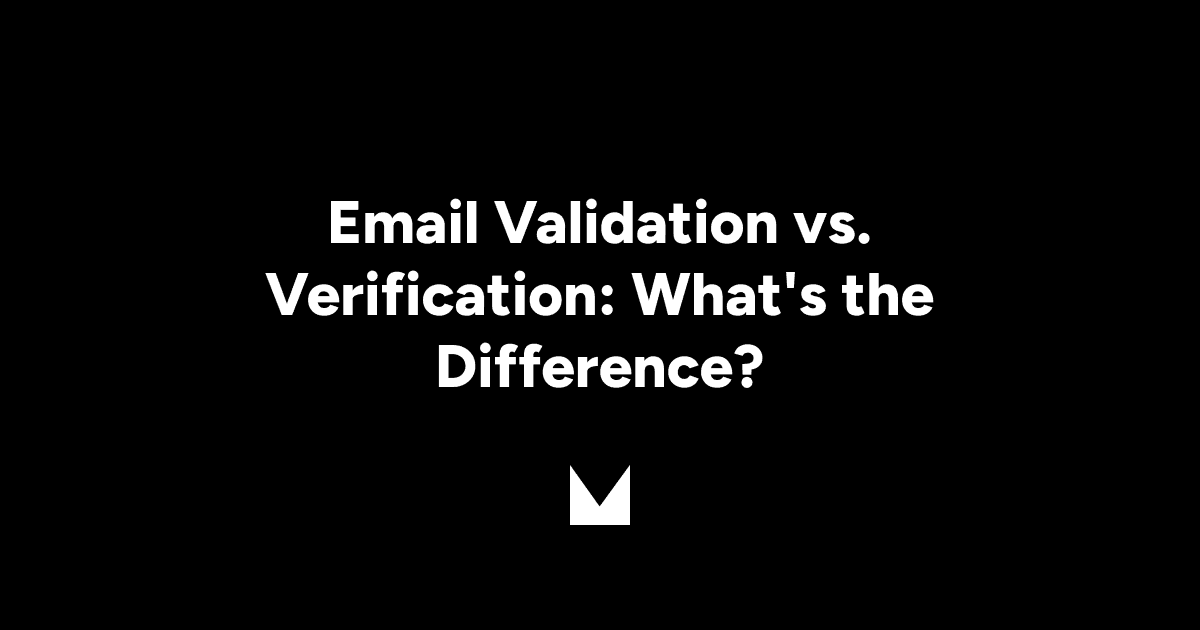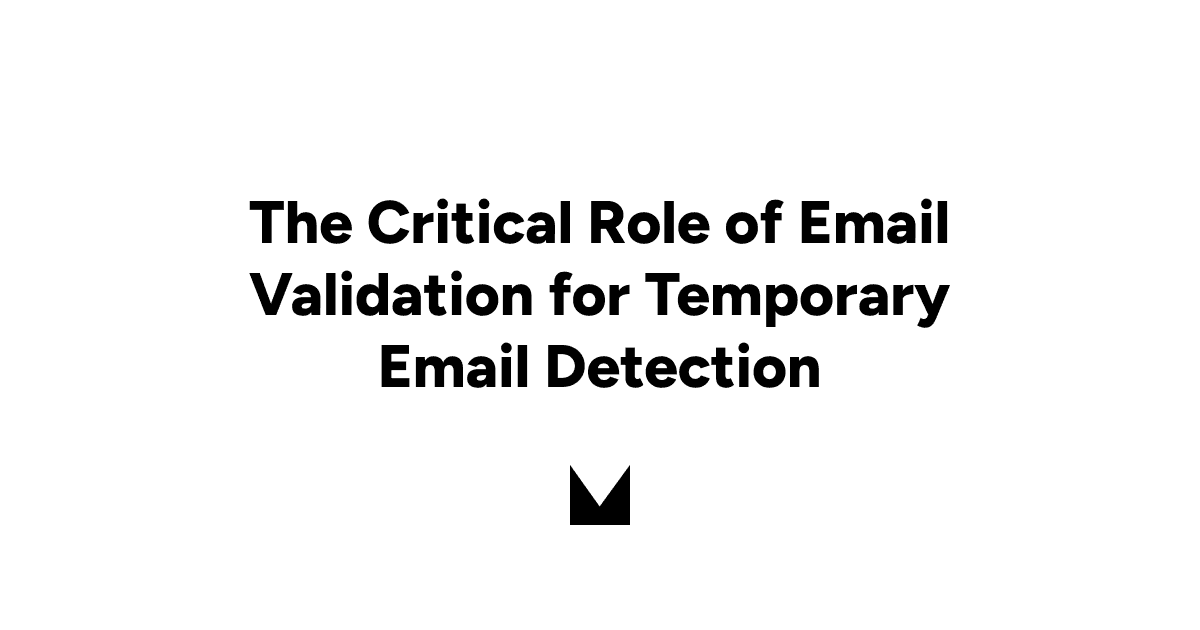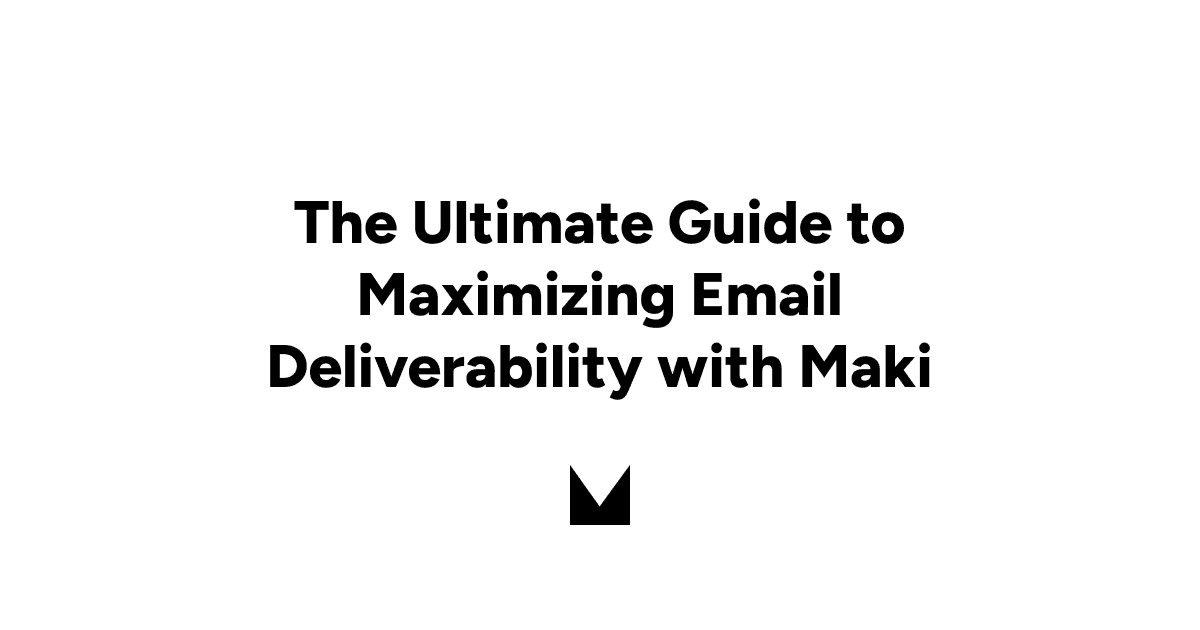Email marketing
Email marketing
Understanding Different Types of Email Bounces
Improve your email marketing by preventing bounces. Use Maki's email validation API to validate addresses and ensure your emails land in inboxes, not bounce back.
Email marketing is a powerful tool for businesses and organizations to reach their audiences, build relationships, and drive engagement. However, if you're sending emails, you've probably encountered a frustrating obstacle: email bounces. Bounced emails can hinder your marketing campaigns and impact your email deliverability if not managed properly. Understanding why emails bounce and how to address these issues is crucial for maintaining a healthy sender reputation and ensuring your emails reach their intended recipients.
What is an Email Bounce?
An email bounce occurs when an email fails to be delivered to a recipient’s inbox. When an email bounces, the sender receives a notification indicating that the email did not reach its destination, along with a reason for the failure. Bounces are typically divided into two main categories: soft bounces and hard bounces.
1. Hard Bounces
A hard bounce is a permanent delivery failure. This type of bounce indicates that the email could not be delivered due to a permanent issue with the recipient's address. Hard bounces negatively impact your sender reputation if not addressed promptly.
Common Causes of Hard Bounces:
Invalid Email Address: The recipient's email address is incorrect or no longer exists.
Non-existent Domain: The domain name associated with the email address is incorrect or has been deactivated.
Blocked Email: The recipient's email server has blocked the email for various reasons, such as blacklisting the sender’s domain or IP.
How to Manage Hard Bounces:
Clean Your Email List Regularly: Remove invalid or inactive email addresses from your mailing list.
Implement Double Opt-In: Use a double opt-in process to ensure that users confirm their subscription with a valid email address.
Monitor Bounce Rates: Keep track of bounce rates and take action if you see a spike, as high hard bounce rates can damage your sender reputation.
2. Soft Bounces
Soft bounces are temporary delivery failures. Unlike hard bounces, these indicate that the email address is valid, but the email could not be delivered at the time of sending due to a temporary issue. Soft bounces may still result in the email being delivered on subsequent attempts, depending on the cause and the retry policy of your email provider.
Common Causes of Soft Bounces:
Full Mailbox: The recipient's mailbox is full, preventing new emails from being received.
Temporary Server Issues: The recipient's email server is down or experiencing connectivity problems.
Message Size Limit Exceeded: The email is too large for the recipient’s mailbox to handle.
Greylisting: Some servers temporarily reject new emails from unknown senders to test if the sender will attempt to resend.
How to Manage Soft Bounces:
Retry Sending: Your email service provider (ESP) will often attempt to resend emails that result in soft bounces automatically.
Reduce Email Size: Ensure that your emails do not contain large attachments or embedded media that could cause size issues.
Monitor Recipient Mailboxes: If you consistently see soft bounces from specific addresses, consider reaching out to confirm whether they are still active and accessible.
Other Types of Bounces
While soft and hard bounces are the primary categories, there are other types of bounces that email marketers may encounter. These include:
3. General Transient Failures
These are temporary bounces similar to soft bounces, but they may be caused by issues such as a recipient’s server applying rate limits on incoming emails or temporary DNS errors.
4. Administrative Bounces
These bounces occur when a recipient’s server rejects the email for policy reasons. This could be due to the content of the email or the sender's reputation. These are also known as blocklist bounces.
5. Unknown or Undefined Bounces
Sometimes, an email provider may not provide a clear reason for the bounce. In these cases, you’ll need to rely on your email service provider’s logs and analytics tools to troubleshoot.
Best Practices for Reducing Email Bounces
Verify Email Addresses: Use an email verification service to check the validity of email addresses before adding them to your mailing list.
Maintain Good List Hygiene: Regularly clean your email list to remove inactive or unresponsive contacts.
Use a Reputable Email Service Provider: Choose an ESP with strong delivery infrastructure and advanced bounce management features.
Avoid Spam Triggers: Optimize your content to avoid spammy phrases, excessive use of images, and other red flags that might cause your emails to be flagged.
Monitor Your Sender Reputation: Regularly check your sender score and IP reputation
Understanding and addressing different types of email bounces is key to improving email deliverability and maintaining a strong sender reputation. By following best practices and regularly monitoring your bounce rates, you can build a more reliable and engaged email list, leading to better open rates and overall campaign performance.
Prevent email bounces and safeguard your campaigns by validating your email list. Use Maki's email validation APIs to detect and remove invalid or risky email addresses, ensuring your messages reach the inbox. Protect your sender reputation and optimize your email marketing with ease.
Email marketing is a powerful tool for businesses and organizations to reach their audiences, build relationships, and drive engagement. However, if you're sending emails, you've probably encountered a frustrating obstacle: email bounces. Bounced emails can hinder your marketing campaigns and impact your email deliverability if not managed properly. Understanding why emails bounce and how to address these issues is crucial for maintaining a healthy sender reputation and ensuring your emails reach their intended recipients.
What is an Email Bounce?
An email bounce occurs when an email fails to be delivered to a recipient’s inbox. When an email bounces, the sender receives a notification indicating that the email did not reach its destination, along with a reason for the failure. Bounces are typically divided into two main categories: soft bounces and hard bounces.
1. Hard Bounces
A hard bounce is a permanent delivery failure. This type of bounce indicates that the email could not be delivered due to a permanent issue with the recipient's address. Hard bounces negatively impact your sender reputation if not addressed promptly.
Common Causes of Hard Bounces:
Invalid Email Address: The recipient's email address is incorrect or no longer exists.
Non-existent Domain: The domain name associated with the email address is incorrect or has been deactivated.
Blocked Email: The recipient's email server has blocked the email for various reasons, such as blacklisting the sender’s domain or IP.
How to Manage Hard Bounces:
Clean Your Email List Regularly: Remove invalid or inactive email addresses from your mailing list.
Implement Double Opt-In: Use a double opt-in process to ensure that users confirm their subscription with a valid email address.
Monitor Bounce Rates: Keep track of bounce rates and take action if you see a spike, as high hard bounce rates can damage your sender reputation.
2. Soft Bounces
Soft bounces are temporary delivery failures. Unlike hard bounces, these indicate that the email address is valid, but the email could not be delivered at the time of sending due to a temporary issue. Soft bounces may still result in the email being delivered on subsequent attempts, depending on the cause and the retry policy of your email provider.
Common Causes of Soft Bounces:
Full Mailbox: The recipient's mailbox is full, preventing new emails from being received.
Temporary Server Issues: The recipient's email server is down or experiencing connectivity problems.
Message Size Limit Exceeded: The email is too large for the recipient’s mailbox to handle.
Greylisting: Some servers temporarily reject new emails from unknown senders to test if the sender will attempt to resend.
How to Manage Soft Bounces:
Retry Sending: Your email service provider (ESP) will often attempt to resend emails that result in soft bounces automatically.
Reduce Email Size: Ensure that your emails do not contain large attachments or embedded media that could cause size issues.
Monitor Recipient Mailboxes: If you consistently see soft bounces from specific addresses, consider reaching out to confirm whether they are still active and accessible.
Other Types of Bounces
While soft and hard bounces are the primary categories, there are other types of bounces that email marketers may encounter. These include:
3. General Transient Failures
These are temporary bounces similar to soft bounces, but they may be caused by issues such as a recipient’s server applying rate limits on incoming emails or temporary DNS errors.
4. Administrative Bounces
These bounces occur when a recipient’s server rejects the email for policy reasons. This could be due to the content of the email or the sender's reputation. These are also known as blocklist bounces.
5. Unknown or Undefined Bounces
Sometimes, an email provider may not provide a clear reason for the bounce. In these cases, you’ll need to rely on your email service provider’s logs and analytics tools to troubleshoot.
Best Practices for Reducing Email Bounces
Verify Email Addresses: Use an email verification service to check the validity of email addresses before adding them to your mailing list.
Maintain Good List Hygiene: Regularly clean your email list to remove inactive or unresponsive contacts.
Use a Reputable Email Service Provider: Choose an ESP with strong delivery infrastructure and advanced bounce management features.
Avoid Spam Triggers: Optimize your content to avoid spammy phrases, excessive use of images, and other red flags that might cause your emails to be flagged.
Monitor Your Sender Reputation: Regularly check your sender score and IP reputation
Understanding and addressing different types of email bounces is key to improving email deliverability and maintaining a strong sender reputation. By following best practices and regularly monitoring your bounce rates, you can build a more reliable and engaged email list, leading to better open rates and overall campaign performance.
Prevent email bounces and safeguard your campaigns by validating your email list. Use Maki's email validation APIs to detect and remove invalid or risky email addresses, ensuring your messages reach the inbox. Protect your sender reputation and optimize your email marketing with ease.
Email marketing is a powerful tool for businesses and organizations to reach their audiences, build relationships, and drive engagement. However, if you're sending emails, you've probably encountered a frustrating obstacle: email bounces. Bounced emails can hinder your marketing campaigns and impact your email deliverability if not managed properly. Understanding why emails bounce and how to address these issues is crucial for maintaining a healthy sender reputation and ensuring your emails reach their intended recipients.
What is an Email Bounce?
An email bounce occurs when an email fails to be delivered to a recipient’s inbox. When an email bounces, the sender receives a notification indicating that the email did not reach its destination, along with a reason for the failure. Bounces are typically divided into two main categories: soft bounces and hard bounces.
1. Hard Bounces
A hard bounce is a permanent delivery failure. This type of bounce indicates that the email could not be delivered due to a permanent issue with the recipient's address. Hard bounces negatively impact your sender reputation if not addressed promptly.
Common Causes of Hard Bounces:
Invalid Email Address: The recipient's email address is incorrect or no longer exists.
Non-existent Domain: The domain name associated with the email address is incorrect or has been deactivated.
Blocked Email: The recipient's email server has blocked the email for various reasons, such as blacklisting the sender’s domain or IP.
How to Manage Hard Bounces:
Clean Your Email List Regularly: Remove invalid or inactive email addresses from your mailing list.
Implement Double Opt-In: Use a double opt-in process to ensure that users confirm their subscription with a valid email address.
Monitor Bounce Rates: Keep track of bounce rates and take action if you see a spike, as high hard bounce rates can damage your sender reputation.
2. Soft Bounces
Soft bounces are temporary delivery failures. Unlike hard bounces, these indicate that the email address is valid, but the email could not be delivered at the time of sending due to a temporary issue. Soft bounces may still result in the email being delivered on subsequent attempts, depending on the cause and the retry policy of your email provider.
Common Causes of Soft Bounces:
Full Mailbox: The recipient's mailbox is full, preventing new emails from being received.
Temporary Server Issues: The recipient's email server is down or experiencing connectivity problems.
Message Size Limit Exceeded: The email is too large for the recipient’s mailbox to handle.
Greylisting: Some servers temporarily reject new emails from unknown senders to test if the sender will attempt to resend.
How to Manage Soft Bounces:
Retry Sending: Your email service provider (ESP) will often attempt to resend emails that result in soft bounces automatically.
Reduce Email Size: Ensure that your emails do not contain large attachments or embedded media that could cause size issues.
Monitor Recipient Mailboxes: If you consistently see soft bounces from specific addresses, consider reaching out to confirm whether they are still active and accessible.
Other Types of Bounces
While soft and hard bounces are the primary categories, there are other types of bounces that email marketers may encounter. These include:
3. General Transient Failures
These are temporary bounces similar to soft bounces, but they may be caused by issues such as a recipient’s server applying rate limits on incoming emails or temporary DNS errors.
4. Administrative Bounces
These bounces occur when a recipient’s server rejects the email for policy reasons. This could be due to the content of the email or the sender's reputation. These are also known as blocklist bounces.
5. Unknown or Undefined Bounces
Sometimes, an email provider may not provide a clear reason for the bounce. In these cases, you’ll need to rely on your email service provider’s logs and analytics tools to troubleshoot.
Best Practices for Reducing Email Bounces
Verify Email Addresses: Use an email verification service to check the validity of email addresses before adding them to your mailing list.
Maintain Good List Hygiene: Regularly clean your email list to remove inactive or unresponsive contacts.
Use a Reputable Email Service Provider: Choose an ESP with strong delivery infrastructure and advanced bounce management features.
Avoid Spam Triggers: Optimize your content to avoid spammy phrases, excessive use of images, and other red flags that might cause your emails to be flagged.
Monitor Your Sender Reputation: Regularly check your sender score and IP reputation
Understanding and addressing different types of email bounces is key to improving email deliverability and maintaining a strong sender reputation. By following best practices and regularly monitoring your bounce rates, you can build a more reliable and engaged email list, leading to better open rates and overall campaign performance.
Prevent email bounces and safeguard your campaigns by validating your email list. Use Maki's email validation APIs to detect and remove invalid or risky email addresses, ensuring your messages reach the inbox. Protect your sender reputation and optimize your email marketing with ease.
Like this article? Share it.
Improve sender reputation and reduce costs with Maki
Use Maki to do real-time validation even before your users sign up!
You might also like
Check out our other articles on email marketing and email validation